GbloinkInstructions
Cardigan Bay Wiki
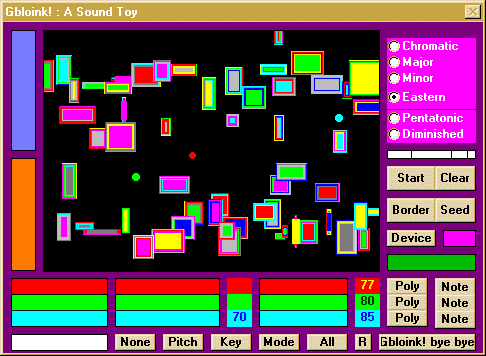
Some people want more instruction on Gbloink!. Here are some questions and answers :
Q : One control row for each coloured ball with controls for speed, midi voice/instrument and volume.
A : Yep, and if you want to change instrument by one either way, left or right click the box with the instrument number in it. Try left or right click of the volume number box as well.
Q : Note / Chord I understand, Poly(phonic?) / Solo I'm not so sure about!
A : Solo is as you'd expect, each time a ball plays a note, the previous note on that channel is cut off. (Midi note off) Not really noticable with short percussive instruments, but essential when you have strings and organs on a very polyphonic soundcard
Q : the white ball is a control ball that tweaks various parameters listed to the right of its speed control bar
A : Yep
Q : What is the white bar above Start for?
A : Ah, yeah ... that's actually a diagnostic tool. Indicators sometimes appear in those boxes if, for example, notes are triggered that are actually out of range. Stuff like that. Shouldn't really happen, but I left the boxes there in case ...
Q : What are the two vertical control bars on the left for? :
- the bottom one seems to control either pitch or pitch-range in some way but I'm not sure
- the top one - I've no idea!
A : There are two different kinds of transpose.
- One moves all notes up or down uniformly.
- The other shifts the "mask" which keeps notes within the right type of scale.
For example, if we're using a major scale, when the ball hits and triggers a pitch which would not be in the appropriate scale, the pitch is shifted by a semitone. (Note you can define new scales in the "scales" file. 1 represents a note which is allowed in the scale, and 0 represents a note which is forbidden in the scale)
What the other transpose does is shift this mask. Effectively changing the key that the notes are played in. It's kind of like the opposite of a harmonic transpose. The notes don't change except they're constrained to a different key.
This really is a pretty lousy bit of interface. The problem I had was how much Gbloink! should "know" about musical structure. It doesn't really have a model of what key it's in, so a straight harmonic transpose is out. The combination of the two vertical bars gives you the capability of playing in any key you like, but it is too awkward at the moment.
Q : What does the 'R' button do?
A : Because it's easy to get lost when the white ball is transposing things. 'R' Returns you to the original key and mask values.
CategoryMusic, CategoryGbloink
Backlinks (1 items)
No Transclusions